- Yidan865
- Lynn780
- Learning Nexus132
- *
- *
- *
Document management software---EndNote (Introduction)
How to access:
1. https://access.clarivate.com/login?app=endnote(website version of EndNote, registration required)
2. Download client-side application (see https://lib.sustech.edu.cn/2021/0601/c530a3648/page.htm)
Training information:
Please visit User Training on the library website.
Responsible librarian:
March Yang (+86-755-88010809,yangmq@sustech.edu.cn)
Originality detecting for paper——Turnitin (Introduction)
How to access:
http://www.turnitin.com/?locale=zh_CN
How to register:
To standardize the management and use of Turnitin, the library will only create instructor accounts for faculty, teaching professors, research professors. To register, send your email address and your name to the librarian(lib-turnitin@sustech.edu.cn), who will register for you. After successful registration, you will receive an email (with your password in it) from Turnitin, and you are able to login with your email address and password.
Responsible librarian:
Phoebe Sun (+86-755-88010814,lib-turnitin@sustech.edu.cn)
Commercial mathematical software——MATLAB (acquired by the Department of Mathematics)
Introduction:
MATLAB is a commercial software developed by MathWorks of USA for analyzing data, developing algorithms and creating models. MATLAB combines a desktop environment tuned for iterative analysis and design processes with a programming language that expresses matrix and array mathematics directly. It includes MATLAB and Simulink.
How to install and activate:![]() User Guide of the genuine MATLAB acquired by SUSTech.docx
User Guide of the genuine MATLAB acquired by SUSTech.docx
MATLAB is subscribed by Department of Mathematics. Please contact MATLAB Shengjie Zhu (2504870929@qq.com) or Quanzhi Wang (wangqz@ndtimes.com.cn) or Shaocai Tan (tansc@sustech.edu.cn) of Department of Mathematics if you have any questions.
Highly sophisticated computational software——Mathematica(acquired by the Department of Mathematics/SUSTech International Center for Mathamatics)
Introduction:
Mathematica is a highly sophisticated computational software package developed by Wolfram Research that covers the breadth and depth of technical computing.
How to access:
Registration URL: https://account.wolfram.com/login/createYou need to register with campus email address (@sustech.edu.cn or @mail.sustech.edu.cn). Then you can use your account in your campus area. Please contact Kaiyun Zhang (zhangky@mail.sustech.edu.cn) of SUSTech International Center for Mathamatics if you have any questions.
Bloomberg Terminal(subscribed by College of Business)
Usage Instructions:
After launching the Bloomberg Terminal, register to use it. For computer hardware issues, consult librarians. For software usage issues, consult Bloomberg professionals via 'Contact Us' on the terminal's homepage, or contact Mr. Pengju Feng from the College of Business (Tel: 15521042713; Email: fengpj@mail.sustech.edu.cn).
Location and Time
Room 558-1, Business School: Monday to Friday 9:00-11:30, 14:30-17:00 (Advance reservation required via Mr. Pengju Feng); B1-028 Computer Area, 1st Floor, Yidan Library: Consistent with the library's opening hours.
Software Installed in the Computer Hub
If you encounter technical problems using the software of the computer hub, please contact Zhang Zengan (+86-755-88010816,zhangza@sustech.edu.cn)
| Sofaware | Computer No. | User Guide |
| Bloomberg Terminal | Computer B1-028 on 1st floor at Yidan Library | Link |


Add: No. 1088 Xueyuan Rd, Xili, Nanshan District, Shenzhen, Guangdong, China Tel: +86-755-8801 0800 ZIP: 518055
Copyright © 2020 南方科技大学图书馆 All rights reserved