Go to the library homepage, find the search box “Printed Resources” of the library catalogue system, search the item by title, person of responsibility/author or keyword, etc. Simply choose the item(s) you want from the result lists, write down the item’s call number, then go find it according to its detailed information such as call number and location. For more information, please refer to User Manual from Download in the lower part of the library homepage.
- Yidan865
- Lynn780
- Learning Nexus132
- *
- *
- *