(1) Search Google or Baidu and find the relevant article. If the library has purchased the database containing the article, you can retrieve the full-text article since your IP will be automatically recognized;
(2) Using “SUSTech Search” located on the library homepage, users are able to search the library’s entire collection and access documents in this one-stop searching platform.
(3) On the library homepage, click on Collections and then Databases to find the database you need, click “Enter” to search and download.
(4) If you are not able to download the full-text article, please visit Interlibrary Loan / Document Delivery under “Service” on the library website to submit your document query. Our staff will download the full-text document and send it to you through email.