For on-campus access, the reasons you can not gain access to a database may be one of the following:
(1) The quota of concurrent users is full, or the network fails to connect, or database server failures, etc. You can try to connect for several times.
(2) If you use Sogou, Tencent and other built-in browser accelerator, sometimes you can not gain access to databases because the browser automatically changes your Internet IP and you are recognized as off-campus users. So we suggest using Chrome, FireFox and other browsers to access the database.
(3) If you still cannot access databases, please provide the following information for the responsible librarians of the databases (contact information can be found on the database introduction page) including 1) website address; 2) the screenshot showing failure to access the database; 3) IP address of your computer . The librarians will help you solve the problem as soon as possible.